Why should you automate your pipeline
Manual sales processes can significantly impede your team's productivity and efficiency. Businesses can free up their sales teams to focus on high-value activities that directly contribute to closing deals by automating routine tasks such as lead tracking, follow-ups, creating tasks, and data entry.
Pipeline automation enables businesses to deliver consistent and timely communication, track performance in real time, and make data-driven decisions.
We’ll show you how to set them up and highlight the top 3 pipeline automations we recommend for your HubSpot portal!
Setting up deal pipeline automation
You can set up deal pipeline automation to customize close date settings or to trigger actions when a deal moves to a specific stage.
Depending on your HubSpot subscription, you can:
- Set the Close Date Automatically
When a deal is moved to a closed stage, HubSpot can automatically set the close date to today. You can also choose to clear the date if the deal reopens.
- Trigger Actions When Deal Stages Change
Create tasks or send notifications when a deal moves to a new stage—great for keeping your team in the loop.
- Advanced Automation with Workflows
If you’re on a Pro or Enterprise plan, you can build more complex workflows—like adding delays or updating info automatically.
Custom automation based on deal stages
You can also set up custom automation based on deal stages. To automate actions on deal stages, you must have Super admin or Account access permissions.
- In your HubSpot account, click the settings icon in the top navigation bar.
- In the left sidebar menu, navigate to Objects > Deals.
- Click the Pipelines tab.
- In the Select a pipeline section, click the dropdown menu, then select the pipeline to automate.
- Click the Automate tab. If collapsed, click to expand the Create workflows from scratch section.
- In the Trigger actions when a deal moves to a new stage section, click the + plus icon to add an action to a deal stage.
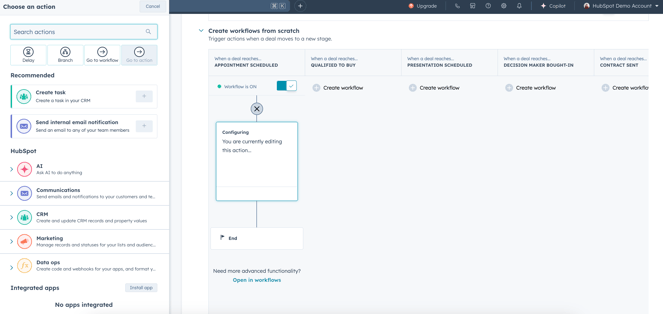
-
Send Notifications or Create Tasks when a deal enters a stage.
- You can edit, comment on, or delete actions anytime.
-
If you have a Pro or Enterprise plan, you can add advanced actions like delays, branching, or CRM updates.
-
Pro and Enterprise users can also manage everything in the full workflow editor for more control. You can set up additional actions available via the workflows tool.
Top 3 Pipeline Automations for your HubSpot
1. Templated Automation
-
In your HubSpot account, click the settings icon in the top navigation bar. Then go to Objects > Deals. Click the Pipelines tab.
-
Use the Select a pipeline dropdown to choose the pipeline you want to edit.
-
Click the Automate tab, and expand the Templated Automation section if it’s collapsed.
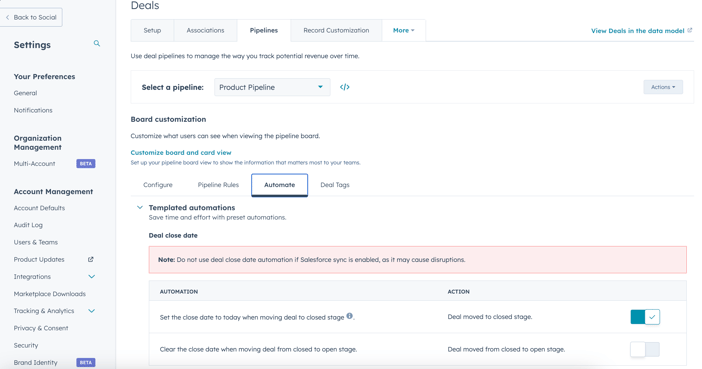
To update close date automation settings:
-
When moving a deal to a closed stage:
Locate the "Set the close date to today when moving deal to closed stage" row.
-
When reopening a deal (from closed to open):
Locate the "Clear the close date when moving deal from closed to open stage" row.

This is one of the simplest and most ready-to-use automations HubSpot offers. It helps you keep your pipeline clean, accurate, and aligned with your business needs.
2. Automate Follow-Ups
As part of custom automation based on deal stages, one of the biggest advantages is the ability to automate follow-ups.
In the fast pace of daily sales, it's easy to forget a follow-up email or call. But timely, consistent follow-ups are essential to keep prospects engaged and move them forward in the sales funnel. Pipeline automation ensures these crucial touchpoints happen—without relying on memory or manual effort.
For instance, you can create workflows that trigger follow-up emails after a lead takes a specific action, such as scheduling an appointment. downloading a whitepaper, or attending a webinar.
This ensures timely communication and personalizes the follow-up based on the lead's behavior, increasing the likelihood of conversion.
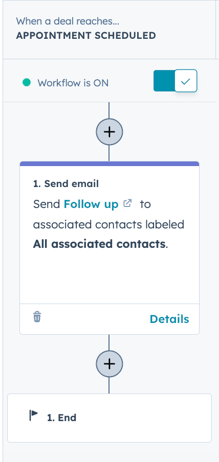
3. Creating Tasks
As deals move through the pipeline, it’s easy for important follow-ups to slip through the cracks. That’s why setting up an automatic task when a deal changes stage is so valuable.
It serves as a timely reminder for your sales rep to review the deal, take any necessary next steps, and keep momentum going. Whether it’s checking in with a prospect, updating deal details, or preparing for a meeting, this small automation helps ensure nothing is missed and deals keep moving forward efficiently.
Plus, it keeps your team aligned and proactive, which can make all the difference in closing faster.
With HubSpot, you can set up automated reminders and emails to ensure that every lead receives the attention they deserve.


Example of a pipeline automation to set up automated tasks to sales reps once the deal reaches a stage. Source: HubSpot Knowledge Base.
In this example below, once the appointment between the potential client and the sales rep is scheduled, an automatic follow-up email is sent to the contact. When the deal moves to the "Qualified to Buy" stage, the deal owner receives an internal email reminder to start preparing for the sales pitch. Then, once the presentation is scheduled, a task is automatically created for the deal owner—reminding them to get ready for the presentation.
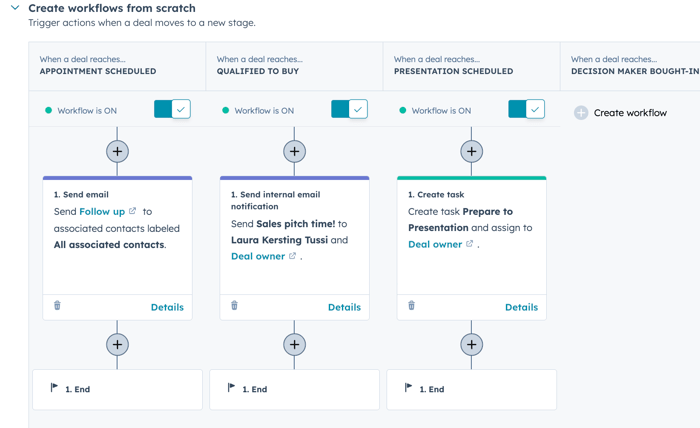
Bonus Automation Tip
HubSpot has new AI tools that make automation even easier. They can help you set up workflows, add more information to contacts, and summarize deal details.
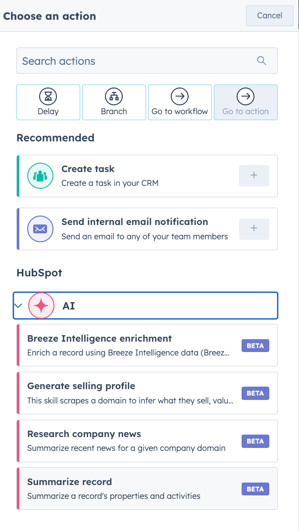
Good sales management needs up-to-date information about your pipeline. Without automation, tracking this can take a lot of time and lead to mistakes. HubSpot’s automation and AI tools let you get automatic reports without the extra work.
For example, when a deal is lost, you can set up a workflow that summarizes what happened and sends the summary to the deal owner.

This helps understand why the deal was lost and improve future sales.
Tailoring HubSpot Automations to Fit Your Business Needs
Every business is unique, and your pipeline automation strategy should reflect that. HubSpot offers a range of customizable automation tools that can be tailored to fit your specific business needs.
Whether you're a small startup looking to streamline your sales process or a large enterprise aiming to optimize complex workflows, HubSpot has the flexibility to accommodate your requirements.
By working with an experienced and flexible partner like Thalox, you can ensure that your automation strategy is not only effective but also aligned with your overall business goals. Thalox provides expertise and proven results in setting up and optimizing HubSpot automations, offering tailored solutions and ongoing support to help you achieve sustainable growth.
Integrating HubSpot pipeline automations into your sales process can transform the way you manage leads, align your sales team, engage with prospects, and track performance.
Start automating today and experience the benefits of a streamlined, efficient sales process.