HubSpot Product Updates Summer 2025
Discover HubSpot's latest updates for Summer 2025, including AI tools, new CRM features, and enhancements across Marketing, Sales, and Service Hubs.
 Go to home
Go to home
Explore HubSpot's Fall 2025 Updates across Marketing, Sales, Service, and Data Hubs, featuring AI-powered tools, personalization and insights.
In September 2025, Inbound introduced several new HubSpot features. This article highlights the updates that have the biggest impact on marketing teams, sales reps, and sales professionals, helping you make the most of the platform.
Check the topics we covered:
With the new AI Engine Optimization (AEO), now in limited beta (available upon request), you can see how your content performs across AI answer engines such as ChatGPT, Gemini, and others. Identify top-performing topics, uncover underperforming content, and discover new visibility opportunities. (Available for Content Hub Professional and Enterprise.)
The AEO feature analyzes performance, topic relevance, and AI visibility, helping marketers create smarter, AI-ready content for the future of search.
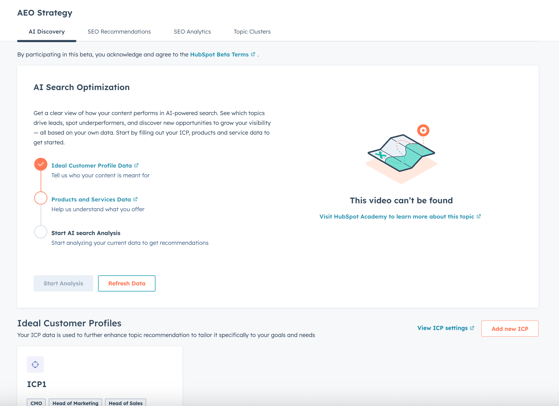
Source: HubSpot
The new segment-based personalization features, powered by Breeze, bring together the best of Marketing Hub and Content Hub for Professional and Enterprise users.
You can now generate and analyze personalized content from your audience segments, including tailored emails, social posts, and other assets with AI assistance.
The Personalization Tool (Beta) suggests content ideas, creates multiple variants, and tracks what resonates with each segment.
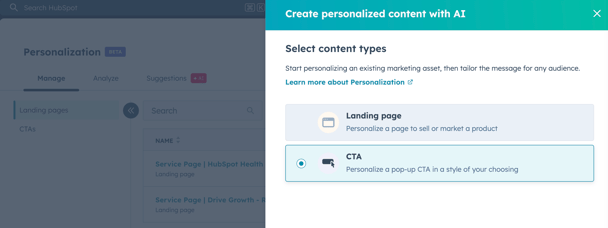
What is Marketing Studio? It’s an all-in-one workspace that lets you design, build, and manage your entire marketing campaign.
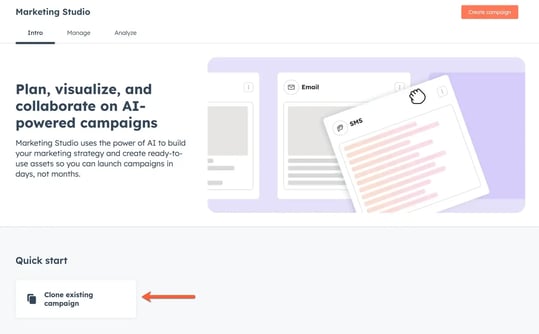
Source: HubSpot
Marketing Studio replaces the Campaigns tool and introduces a new, more collaborative and intelligent way to manage marketing efforts. Now, you can view all your assets on a single board, where every team member has access, can leave comments, create tasks, and collaborate in real time.
AI supports you throughout the process helping you define the structure and objectives of your campaign, and even creating asset suggestions that stay in draft until they’re confirmed by the team.
Is available in Marketing Hub Professional and Enterprise (Beta).
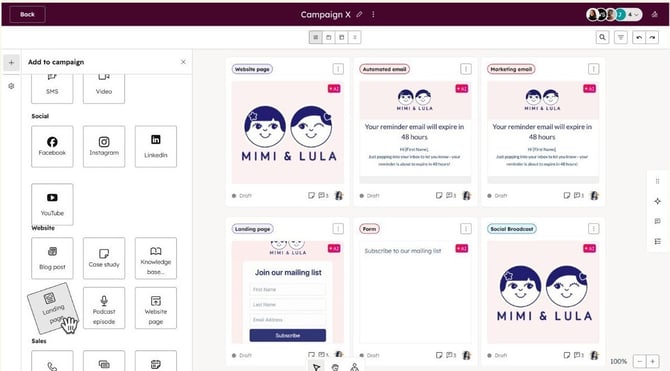
Source: HubSpot
HubSpot’s lists are now Segments. In the Segments Intro page you have now a central view of all segments, including performance metrics and AI-driven recommendations, making it easy to generate, customize, and activate segments for more effective marketing campaigns. (For users on Marketing Hub Professional and Enterprise plans)
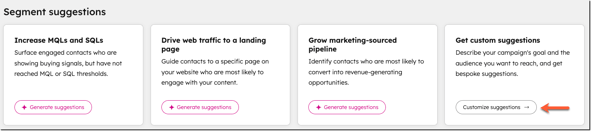
Discover more here.
What’s New in Email Marketing?
Professional and Enterprise users can now generate complete marketing emails using AI. (Marketing Hub)
This includes subject lines, tokens, preview text, body content, and CTAs tailored to your audience and goals.
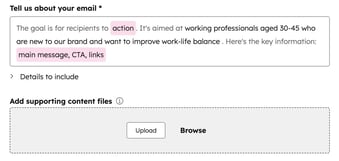
HubSpot’s AI can also suggest the best time to send your marketing emails based on past recipient engagement.
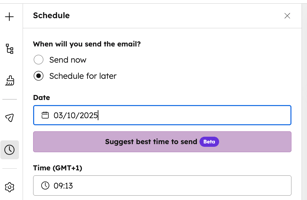
.webp?width=307&height=222&name=AI-powered%20Email_Email%20optimization_Marketing%20Hub_HubSpot%20(1).webp)
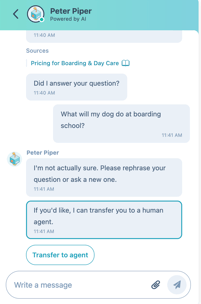
For marketing and sales professionals, Customer Agent came to improve Chatbot and to help you manage, and optimize a virtual customer assistant.
Key features include:
Content: Add, edit, or remove sources and AI-powered answers.
Channels & Handoff: Assign channels and set rules for human transfer.
Messages & Triggers: Configure team messages and handoff triggers.
Agent Settings: Customize name, personality, and language.
Testing & Performance: Preview responses and track performance metrics.
This feature combines data from multiple sources: CRM, platforms, spreadsheets, other apps into one place for analysis and reporting.
Using common identifiers like email, you can calculate metrics such as engagement scores, identify active and inactive customers, and turn scattered data into actionable insights.
Use Cases: Personalized campaigns, improve workflows, dynamic segmentation, clear reports.
Available for Data Hub Professional and Enterprise.
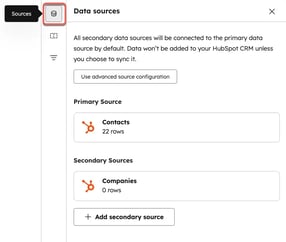
Source: HubSpot
Discover more about Data Studio.
Data Quality tools ensure your datasets are accurate, consistent, and actionable.
Key features:
Manage duplicates: Find and merge duplicate contacts or companies.
Fix formatting: Standardize property formats across records.
Enrich records: Fill missing contact or company information.
Property insights: See how properties are used and spot anomalies.
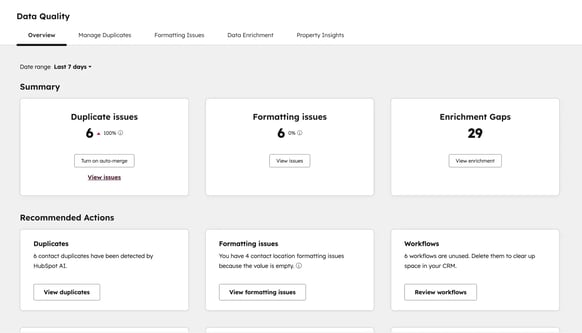
Source: HubSpot
Available for Marketing Hub, Sales Hub, Service Hub, Data Hub, and Content Hub (Starter, Professional, and Enterprise), as well as Smart CRM (Professional and Enterprise).
This Agent also uses AI to improve your CRM and datasets. It helps you answer questions and transform data. With data agent, you can use:
Smart Properties: Generate AI-driven insights for your business.
Smart Actions: Automate workflows with custom AI actions.
Smart Columns: Add AI-analyzed data directly to Data Studio datasets.
You can create smart properties from templates or custom prompts, choose sources like web, company sites, CRM data, or call transcripts, and quickly apply insights to enrich your datasets and reports.
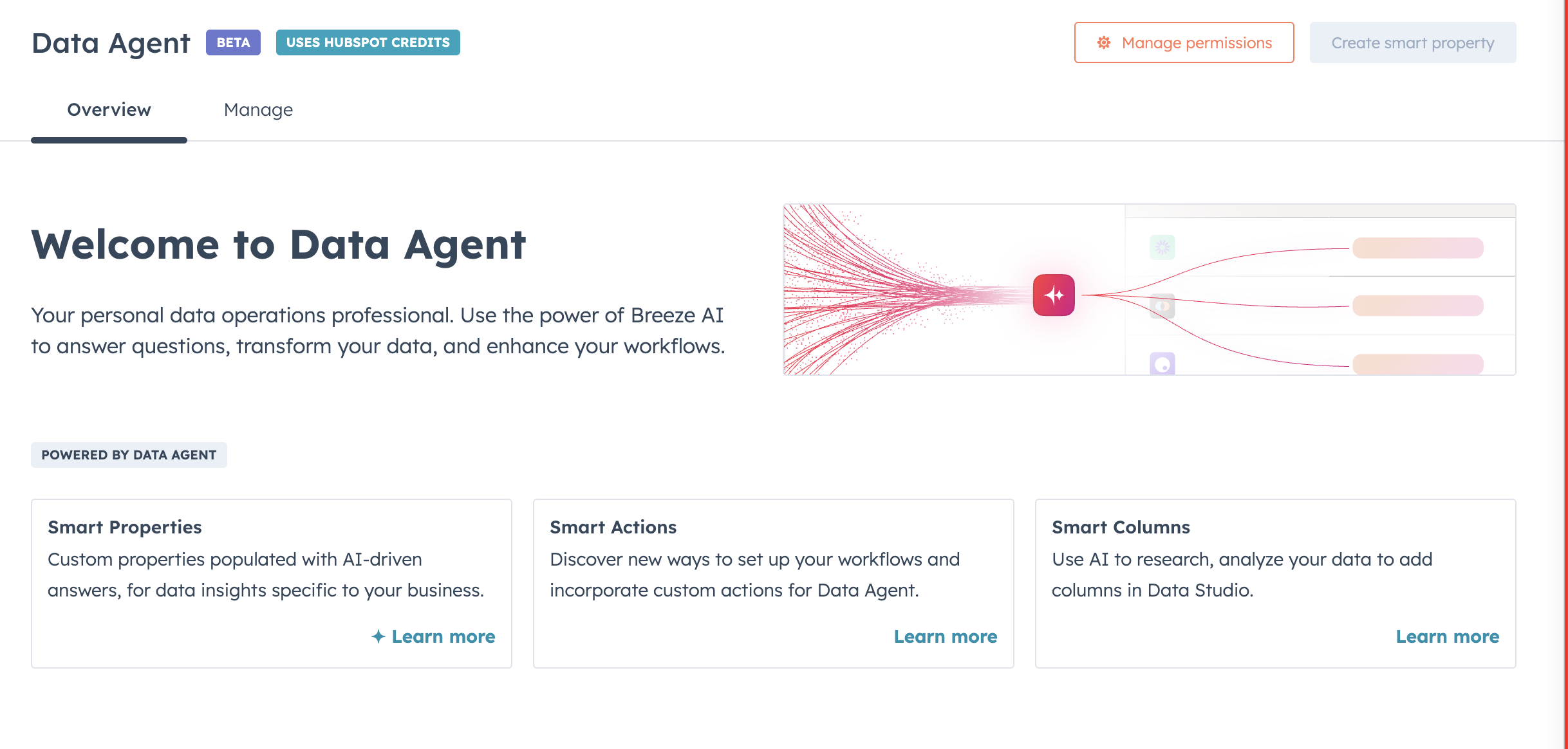
Source: HubSpot
Available with any of the following subscriptions: Marketing Hub, Sales Hub, Service Hub, Data Hub, and Content Hub (Starter, Professional, and Enterprise), as well as Smart CRM and Commerce Hub (Professional and Enterprise).
This AI-powered meetings tool helps sales reps focus on building relationships instead of taking notes. It captures every detail and turns conversations into actionable intelligence:
AI Note Taking: Automatically transcribes meetings so reps can stay fully present.
Smart Prep: Provides context, recent activity, and talking points before meetings.
Instant Summaries: Generates key notes, decisions, action items, and follow-up recommendations after each call.
Centralized Management: Find and manage all sales meetings in the workspace schedule.
Coaching Insights: Gives managers conversational intelligence to identify opportunities and guide the team.
Deal Momentum: Highlights deal risks and suggests personalized follow-ups to keep sales moving.
Available for Sales Hub Professional and Enterprise.
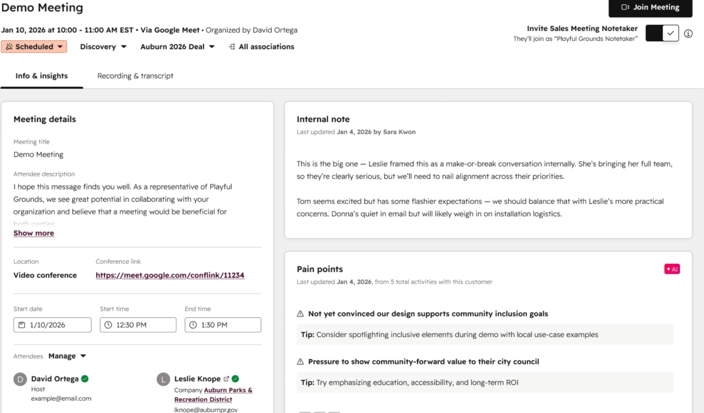
Source: HubSpot Academy
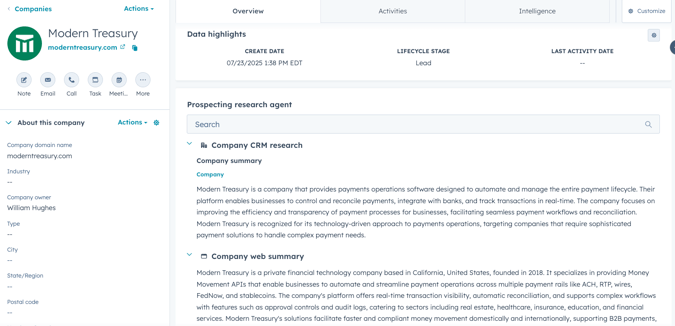
This feature gives managers a clear view of their team’s performance with AI insights.(Sales Hub Professional, Enterprise)
Team Setup: Select and manage team members to track.
Selling & Prospecting Insights: Monitor deals, meetings, calls, emails, and leads.
Goals & Dashboards: Set metrics, create goals, and customize dashboards.
Analysis: Track performance trends, spot risks, and guide coaching.
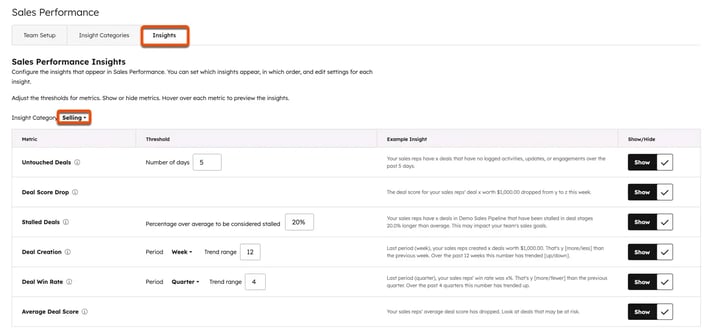 Source: HubSpot
Source: HubSpot
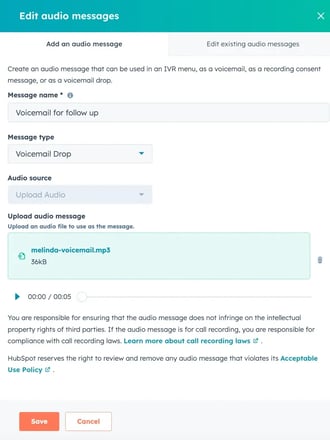
It empowers HubSpot users to create and manage AI assistants and agents that make daily work faster and smarter.
Assistants help users by answering questions and providing guidance based on CRM data or uploaded information.
Agents handle more advanced or automated tasks, running processes directly within HubSpot.
Breeze Studio users can create assistants and manage access. Some features need Professional or Enterprise plans.
Watch this Breeze Studio video to get a better understanding.
Available for Marketing Hub, Sales Hub, Service Hub, Data Hub, and Content Hub (Starter, Professional, and Enterprise), and for Smart CRM (Professional and Enterprise).
In Help Desk workspace, you can manage all customer tickets from chat, email, forms, and other channels. You can assign tickets, reply, merge, track progress, and generate reports. (Service Hub Professional and Enterprise users with Service or Sales access)
In Help Desk Spaces, you can create dedicated team-based Spaces to organize tickets, set custom views, and control which users see which tickets, reducing clutter and improving workflow. (Service Hub Enterprise users with a Service seat; only Admins can create or edit Spaces)
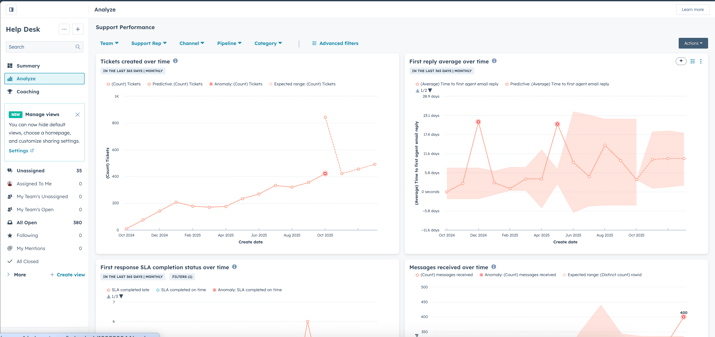
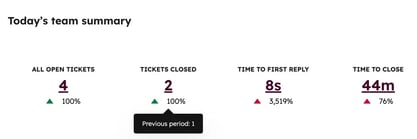
The HubSpot Help Desk Coaching page helps managers track team performance in real time with key metrics like response time, resolution time, and customer satisfaction (CSAT and CES).
Reports can be filtered by ticket owner, team, channel, or ticket type to analyze results and find areas for improvement. (Available in Service Hub Enterprise.)
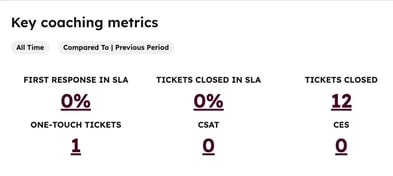
Every day there are new product releases to facilitate even more our work in HubSpot, don't forget to check regularly Product Updates and try out some Betas!
If you have any questions or need support, don't hesitate to reach out to us!
You can schedule a call with Lisa Freitas, our Senior HubSpot Consultant. She'll be happy to help you to create marketing strategies that drive business growth
Discover HubSpot's latest updates for Summer 2025, including AI tools, new CRM features, and enhancements across Marketing, Sales, and Service Hubs.
Learn the meaning of lead qualification, from capturing and tracking data to nurturing and converting leads using HubSpot's powerful tools and...
Optimize lead qualification with HubSpot's combined score, blending engagement and profile fit for better sales alignment and higher conversion...
Be the first to know about the latest data-driven marketing insights from Thalox.