Connect HubSpot with Microsoft Dynamics 365 ERP to align teams, streamline operations, and improve efficiency across sales, marketing, and finance.
Why Syncing HubSpot with Dynamics 365 ERP Matters?
Keeping your data consistent across systems is key to smooth operations. By connecting HubSpot with Microsoft Dynamics 365 ERP, your sales, marketing, and finance teams all work from the same accurate information.
Without this integration, teams often deal with manual updates, outdated data, and disconnected systems — leading to slower decisions and extra work.
During our recent LinkedIn Live with Thalox's HubSpot Senior Consultant Lisa Freitas and Andreea Arseni from Rapidi, we explored the importance of this integration and how it can make a real difference.
They talked about how having one place for customer data, orders, and invoices can make your business run smoothly. Connecting HubSpot and Dynamics 365 ERP keeps your teams aligned, reduces errors, and speeds up your processes. Watch the full Live below:
Benefits of integrating HubSpot with Dynamics ERP:
- Eliminating Manual Data Entry: Integration keeps data flowing automatically between systems, saving time and avoiding duplicates.
- Improving Data Consistency: Both sales and finance teams can access real-time, accurate information, leading to better decision-making.
- Automating Workflows: Automation handles tasks like deal-to-order conversion and contact syncing, streamlining your processes and letting your team focus on high-value work.
- Enhanced Visibility: Sales and marketing teams gain full visibility into order status, inventory, and billing, enabling them to provide better customer service and close deals faster.
These benefits improve efficiency, data consistency, and enhance the customer experience.
How can you sync your HubSpot & Dynamics ERP in 3 Steps?
1. Step: Discover & Align
Define Your Integration Goals: Identify the business problems you're aiming to solve and the teams that need access to specific data.
Select the Right Data to Sync: Focus on the data that will drive your business forward. Avoid syncing everything; instead, prioritize data that enhances your workflow and business processes.
Watch an example of data integration below:
2. Step: Design & Build
Configure Your Field Mapping: Match fields across HubSpot and Dynamics 365 tables, define the sync directions (one-way or two-way), and handle formatting differences like date formats and currencies.
Do a test plan: Before going live, run syncs in a test environment to review logs, error messages, and results. This helps spot issues early and ensures everything works as expected.
3. Step: Validate & Operate
Go Live: Start with a limited sync, such as companies and contacts, and expand to complete workflows like quote-to-cash after ensuring stability. Monitor initial sync volume and API limits.
Train Your Teams: Ensure your sales, marketing, and finance teams know how to view and use the integrated data. Provide training on managing mappings, sync schedules, and troubleshooting.
Monitor, Support, and Optimize: Use logging systems to track syncs and troubleshoot issues. Adjust mappings or schedules as your business grows, and take advantage of ongoing support to optimize your integration.
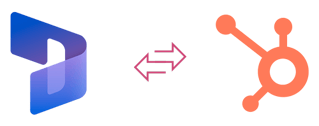
What Are the Biggest Data Integration Challenges?
Integration projects often come with their own set of challenges. However, knowing what to expect can help you prepare and mitigate potential issues:
- Data Format Differences: Address formatting differences early on, such as date formats and currency values, to ensure seamless data transfer.
- Custom Objects and Fields: Many companies use custom objects or fields. Ensure your integration tool supports these customizations to avoid data mismatches.
- API Limits and Sync Volumes: Monitor your initial sync volumes and API limits to prevent overloading the systems. Phased rollouts can help manage this effectively.
- Change Management: Training and communication are key. Ensure all stakeholders understand the new system and are comfortable using it.
Improving ROI with an Integrated System
A fully integrated system is not just about improving efficiency, but also about maximizing your return on investment (ROI). By eliminating manual data entry, reducing errors, and enhancing team collaboration, you can achieve significant cost savings and operational improvements.
Access to real-time data across your organization empowers smarter and faster decisions. Sales teams close deals sooner, finance simplifies invoicing and collections, and marketing creates more targeted, data-driven campaigns.
By syncing HubSpot and Dynamics 365 ERP, your initial investment quickly translates into greater productivity, better customer experiences, and higher profitability.
To learn more, we invite you to watch the full recording of the LinkedIn Live with Rapidi. Discover how you can optimize your integration and grow your business.