As a marketer, you're always on the lookout for tools that can enhance your campaign performance. If you're currently using Eloqua and considering a switch to HubSpot, you're not alone.
Moving from Eloqua to HubSpot
Many marketers are making this move, drawn by the promise of greater efficiency and ease of use. So, we'll explore the reasons behind this transition and provide you with a roadmap to help you navigate the change.
Our recent ebook provides a detailed strategy for migration, focusing on meticulous planning, a phased rollout, thorough data cleansing and normalization, campaign reconstruction, extensive training, constant KPI monitoring, and continuous optimization.
By following these guidelines, you can benefit from the potential of HubSpot's Marketing capabilities.

Why the Move from Eloqua to HubSpot?
The decision to move from Eloqua to HubSpot often comes down to two key factors: ease and impact.
HubSpot is renowned for its user-friendly interface and integrated platform, which can significantly reduce the time and effort required to manage marketing operations. This is particularly appealing in times when businesses are looking to cut costs and increase efficiency.
The idea that HubSpot isn't good for large businesses is no longer true. Like Microsoft, HubSpot is made by one company, so everything works together smoothly without the hassle of dealing with different tools from different providers.
If you're contemplating making this switch, it's essential to handle the migration process with precision and care.
To guide you through this transition, we've compiled five crucial steps when moving from Eloqua to HubSpot.
1. Planning and Preparation
Before migrating, thoroughly audit your current Eloqua setup and requirements.
- Catalog active campaigns (workflows, email templates, landing pages, etc.).
- Review data quality, including contact records and CRM integrations.
- Engage key stakeholders from marketing, sales, and IT to address their needs.
Understand your existing workflows to align them with HubSpot, and use this chance to clean up and enrich your data. Set clear goals, such as reducing campaign launch time or improving lead conversion, and establish KPIs to measure success.
2. Data Migration
Before importing your data into HubSpot, it's important to evaluate its structure and quality. Begin with a small group of users or a specific campaign to test the waters. Start with smaller datasets to test the mapping and integrity of the data.
This approach allows you to identify and resolve any issues in a controlled environment before scaling up to full implementation. It also includes involving key stakeholders from marketing, sales, and IT teams to address their needs and concerns.
HubSpot's data import wizard simplifies the process of uploading contacts, companies, and deals.
Data cleansing, to remove duplicates and outdated information, along with data normalization to standardize key attributes, is crucial. These steps ensure a smoother migration process and significantly enhance the accuracy of lead scoring and segmentation.
3. Campaign Migration
When rebuilding workflows during migration, prioritize high-impact workflows to ensure business continuity.
HubSpot’s workflow tool is both powerful and user-friendly, making it easier to replicate your most critical Eloqua workflows.
Recreate email templates and landing pages using HubSpot's drag-and-drop editor, while maintaining brand consistency and optimizing for mobile responsiveness.
Take advantage of A/B testing to refine email performance.
Lastly, integrate HubSpot with your existing CRM, like Salesforce or Microsoft Dynamics, using HubSpot’s native integration wizard to sync key data such as lead status and deal stages.
4. Training and Adoption
While HubSpot's interface is designed to be user-friendly, comprehensive training is still essential for your team.
Investing in training will ensure a smooth transition and help your team leverage HubSpot's full potential. HubSpot offers its free academy to help users make the most of the product.
We recommend a role-based training approach. This ensures that each team member learns the features most relevant to their responsibilities, enhancing adoption and productivity.
5. Monitoring and Optimisation
After the migration, it's crucial to continuously monitor your key performance indicators (KPIs) to assess the success of the move.
HubSpot's analytics tools offer real-time insights into campaign performance, lead conversions, and marketing ROI, enabling data-driven decision-making.
Continuous improvement is crucial, involving consistent evaluation and adjustment of your marketing strategies within HubSpot to drive increasingly superior outcomes over time.
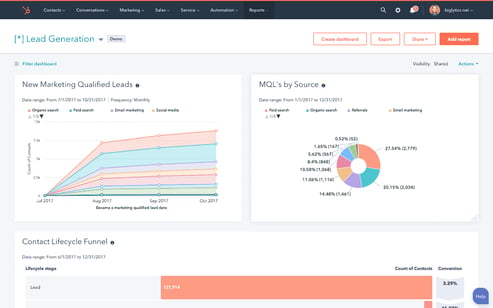
Moving from Eloqua to HubSpot is a strategic move that can offer your marketing team a more efficient and effective platform.
By following a phased approach, investing in training, and leveraging HubSpot's robust features, you can ensure a smooth move from Eloqua to HubSpot, and set your team up for success in the ever-changing landscape of digital marketing.
For a more detailed guide on this transition, including step-by-step processes and expert insights, download the full ebook 5 Things to Consider When Moving from Eloqua to HubSpot, by Erwin Arnold, CEO of Thalox.
This comprehensive resource will provide you with the tools and knowledge you need to make the most of your move to HubSpot.