5 Simple HubSpot Workflows to Improve Your Marketing Operations
Maintaining an organized and efficient workflow within HubSpot can significantly impact your success. This post outlines five simple HubSpot workflows that can help you manage your contacts effectively, improve deliverability rates, and enhance overall marketing performance.
1. Managing Unsubscribed and Non-Marketing Contacts
Even though HubSpot automatically excludes unsubscribed and non-marketing contacts from marketing emails, we believe it is still good to maintain some control over these process.
To achieve this:
1. Create an active list of unsubscribed individuals and use this list as a trigger in a new workflow.
2. Connect the action Set property value to No interest, and in contact status mark them as non-marketing contacts.
This practice ensures that your database remains clean, which is vital for businesses that rely on marketing contacts for paid packages.

Workflow to set unsubscribes as non-marketing contacts
2. Handling Hard Bounces
Managing hard bounces effectively can contribute to improved deliverability rates. Set up an active list with filters to track hard bounces. The filters suggested are:
- Email hard bounce reason is known
- Invalid email address is equal to true
- Marketing emails bounce is greater than or equal to 5
Use the list as a trigger and establish a timeline for deletion. After five days, review the list and remove contacts with known invalid email addresses or those that have bounced marketing emails five times or more. By consistently cleaning your email list, you ensure better engagement with your audience.
 Workflow to delete hard bounces.
Workflow to delete hard bounces.
3. Identifying and Deleting Inactive Contacts
Regularly evaluate your contacts for inactivity.
How? There are tons of criteria that you can use as filters in a HubSpot list to define your inactive contacts. For example, you can define your criteria for inactive contacts based on lifecycle stages, such as not being a marketing qualified lead (MQL), a sales qualified lead (SQL), or a customer.
Consider additional factors:
- Last activity date hasn't been updated in the last 90 days;
- If the contact uses a free email provider;
- Engagement scores (you can use Thalox Engagement Score for that);
For instance, contacts that have not interacted in the last 19 days and have a low engagement score (10 or below) should be marked for deletion, ensuring your database is filled with active prospects.
 Workflow to delete inactive contacts.
Workflow to delete inactive contacts.
4. Capturing Country Information
For businesses operating in multiple languages or regions, accurate country data is vital. Utilize the automatically populated IP country field in HubSpot to gather this information without adding extra fields to your forms.
Once you have this data, copy the IP country value to the specific country field within your contact records, helping maintain a clear understanding of your audience's geographic location.
 Workflow to auto-populate country property in your contacts.
Workflow to auto-populate country property in your contacts.
5. Automating Lifecycle Stage Assignments
Automating the assignment of lifecycle stages can streamline your contact management process.
1. Create specific lists to define criteria for MQLs, SQLs, and opportunities for your business.
2. Utilize branches to automatically update the lifecycle stage of contacts based on whether they meet the established criteria. If the contacts don't meet the criteria, they will be defined as unqualified.
This automation not only saves time but also ensures that your marketing efforts are directed toward the right audience segments.
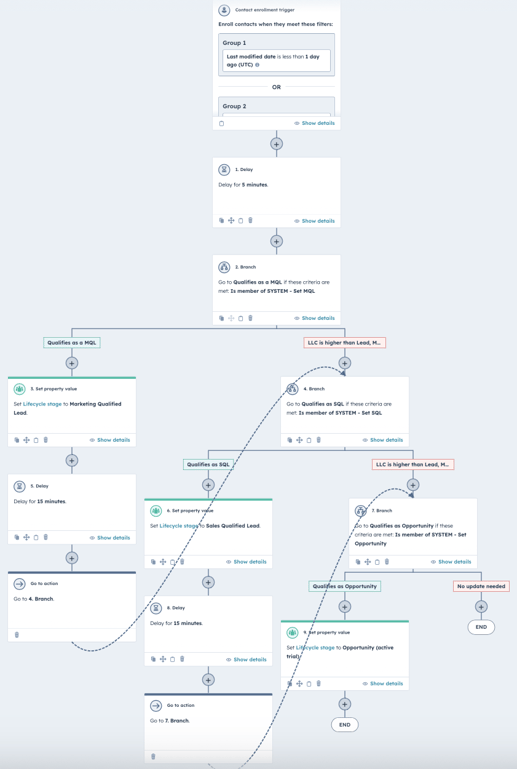
Workflow to Lifecycle stage to your contacts.
Want to dive deeper? Watch our video below for a detailed walkthrough of these simple HubSpot workflows.
Implementing these essential workflows in your HubSpot instance can greatly enhance your marketing effectiveness and efficiency. By actively managing unsubscribed contacts, handling hard bounces, identifying inactive contacts, capturing country information, and automating lifecycle stage assignments, you can optimize your database and improve engagement rates.