You can invite your team to thalox to collaborate. There are no limitations on the number of team members you want to grant access to. To invite team members, you need to navigate to “My Team”.
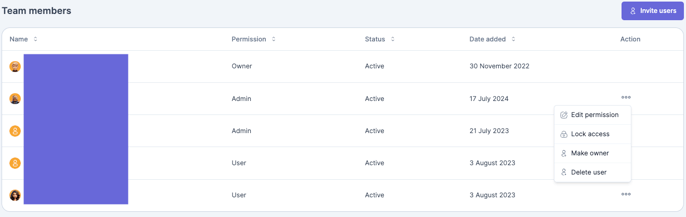
Click on “Invite users” and the following pop-up will appear:
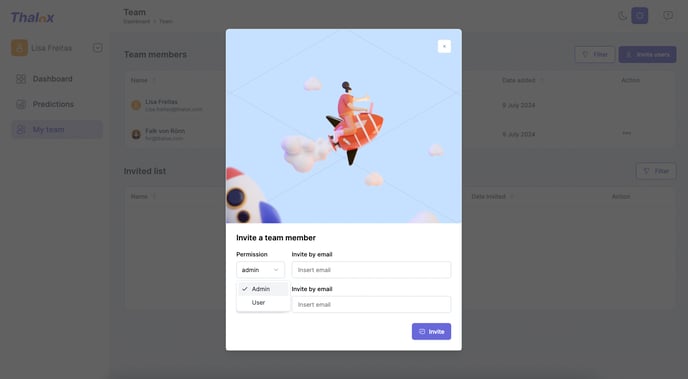
Enter the email address of the team member you want to invite, define the access level by selecting the Permission details, and click “Invite”. New team members will receive the following email:

By clicking the “Join the team” button – new team members must sign up by providing profile details and a password:
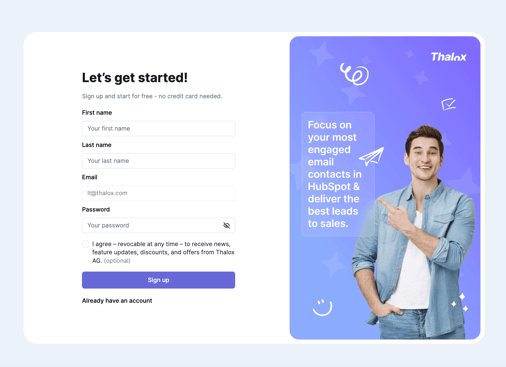
Well done! Now they're part of your team.


