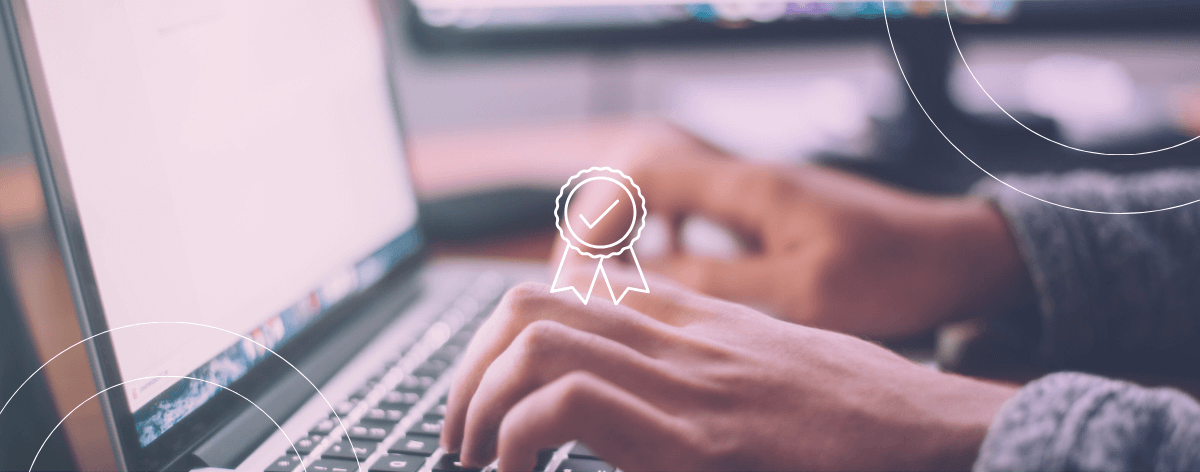The No Activity Segment includes contacts with no tracked engagement so far. Marketers can re‑engage these users with targeted campaigns, validate their email accuracy, and clean up duplicates improving deliverability, campaign performance, and audience health.
What defines a ‘No Activity’ contact?
The No Activity contains all contacts for which no activity was detected during the extraction of the data. This means that these contacts do not fall into Inactive or Indecisive or any of the others.
Marketers should pay close attention to contacts with no activity, as they can significantly impact the sender's reputation. Neglecting these contacts may lead to missed opportunities for engagement and growth. Furthermore, maintaining a clean and active contact list is essential for ensuring cost-effectiveness in HubSpot.

How can you re‑engage contacts with no activity?
By regularly monitoring and engaging with this segment, marketers can improve deliverability rates, enhance overall campaign performance, and build stronger relationships with their audience.
It is crucial to prioritize these contacts and take proactive steps to re-engage them, as they hold potential value for future marketing efforts.
To access the segment, please click on “Predictions” and then on the desired prediction. To transfer it to your HubSpot instance just "Update contact lists in HubSpot" and you'll have them as a list named thalox - No Activity.
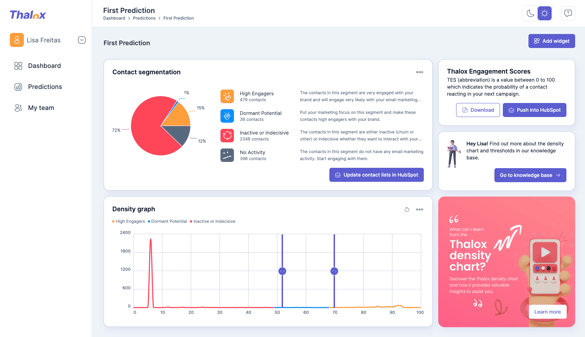
Once you have received the email notification confirming the completion of the transfer, you can seamlessly navigate to HubSpot by simply clicking on the designated button within the email. From there, you will have the opportunity to delve into your contacts and strategically plan your next steps with precision.
What actions can I take with the No Activity Segment?
Whether it's reactivating dormant contacts, verifying email addresses for accuracy, or tidying up any bounced or duplicate entries, you have the power to optimize your contact list and enhance your outreach efforts. The possibilities are endless as you take charge of your contact management within the HubSpot platform.
We have the following suggestions for you:
– Send a message specifically to these contacts to see if they can be reactivated.
– Check the email address carefully – maybe they are mostly coming from free email providers like Gmail, Hotmail, etc.
– Check for misspelling email addresses that bounced and duplicate contacts.
What’s the difference between ‘No Activity’ and ‘Inactive’?
“No Activity” contacts have never engaged with your emails or campaigns, while “Inactive” contacts may have engaged in the past but have recently stopped interacting.
No Activity indicates no historical engagement, whereas Inactive reflects a decline over time, requiring different re‑engagement strategies.
What actions can I take with the No Activity Segment?
You can:
- Run re‑engagement campaigns
- Verify or update email addresses
- Remove duplicates or invalid contacts
- Analyze patterns to improve future campaigns
These actions improve deliverability, clean your database, and increase engagement rates across your marketing efforts.