A successful way to align marketing and sales is by defining target segments and using the thalox Engagement Score to prioritize leads. By handing over highly engaged and qualified leads, the sales team can focus on personalized outreach through workflows and sales sequences, ensuring a smoother handoff and higher conversion rates.
Sales Potential
As a marketing professional, you already know that sales and marketing go hand in hand. Aligning your marketing efforts with sales is crucial for a higher success rate.
So, let’s make it easy on sales! By accurately defining your targets and segmenting your database, you will obtain a clean and organized structure that will optimize your lead handover process. This allows your sales team to focus on the unique needs and preferences of each segment, rather than sifting through a mixed database of varied profiles.
With the right marketing tools and strategies in place, the conversion process is already halfway complete. Once the handover process is done, the sales team can focus on understanding the leads they are working with and engage in a personalized manner.
If you’re still figuring out how to achieve marketing and sales alignment, check out the crucial aspects involved:
Sales Sequence
- Creation of a workflow or sales sequence based on high engagers. With the density chart, the user can also choose to target a specific score, using the thalox engagement score property (i.e.: >90%).
- Send sales/conversion-focused emails.
- Reach out to high engagers on LinkedIn
Lead Handoff to Sales
- Discuss with your sales team about adding the thalox engagement score to your Base Agreement (What kind of leads will be passed to sales? What are the demographic and intent requirements?).
- Suggest adding contacts above 90% TES, plus other criteria that defines a SQL for your business.
- The sales team can then be assured that the lead they are calling is not only qualified because they fit the profile, but also because of their engagement, increasing the chances of an effective conversation.
- Take a look at the following Case Study for a real use case on how database segmentation led to more efficient lead handover.
Try out the predictive engagement level from thalox to help you handover a significantly higher number SQLs to sales!
The following example demonstrates how to set up a workflow to ensure that only highly engaged leads reach your sales team, based on pre-established criteria.

Lead Scoring
Lead scoring is a process to score your leads in HubSpot based on their activity. It’s important to keep in mind that the criteria for this scoring system has to be set up manually. For instance, if a contact submits a form, they can be given a positive score (you set the score you consider) or if they unsubscribe from an email subscription they can be given a negative score.
This traditional lead scoring model has some limitations: accuracy, manual updates, etc. Discuss with your sales team about adding the thalox engagement score as the main parameter for implicit data.
For more info, read our whitepaper on two-dimensional lead scoring.
Bonus Tip - Save Money in HubSpot
It’s crucial to manage your marketing contacts in HubSpot to stay under the limit of your HubSpot subscription. What’s more, you’ll more effectively manage the status of your database contacts and only communicate with those most interesting. We’ll show you how!
Delete or change to non-marketing contacts
- Thalox gives you an “inactive list” with the contacts that present higher chances of becoming inactive in the future. With this list, you’ll be able to separate contacts you want to re-engage with from those you’ll mark as non-marketing contacts or delete.
Beware—exceeding the limit of marketing contacts included in your HubSpot license will result in an automatic charge. Therefore, when you identify inactive contacts, your best bet is to set them as non-marketing while planning your next move or directly delete them from your database to save money on HubSpot. - We recommend defining the criteria of inactive contacts to delete from your database, or SQLs that haven’t had any activity in the last 90 days. This way you can double-check the contacts before taking any final action.
- You can find an example workflow below with an option to enroll contacts if they don’t meet the deletion criteria.
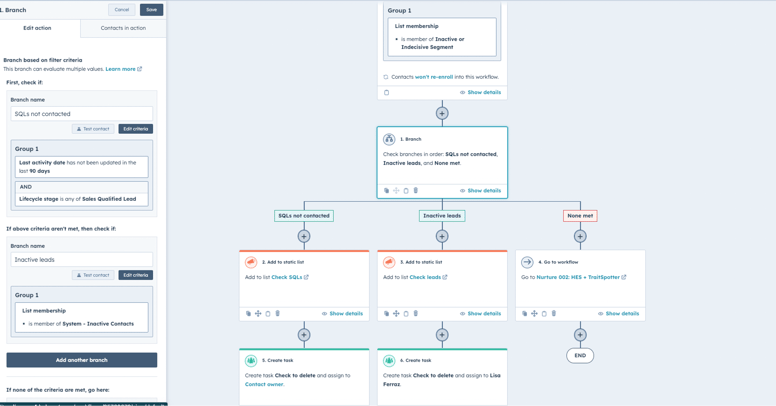
-
For more about how to identify and automate the setting of non-marketing contacts in HubSpot, watch this video.
Keep in mind that effectively managing your inactive contacts in HubSpot will save you money! Whether you set them as non-marketing contacts or eliminate them from your database, you’ll ensure that you don’t go over your HubSpot subscription fees. Better safe than sorry!
You may think this is the last step, but there’s still more to be done. Data and insights cannot be overlooked in your marketing strategy and when working with the thalox tool.
Updated February 2026
How do I handle inactive contacts in my database?
Use thalox, the AI-based audience segmentation tool for HubSpot to analyze your contacts, group them by engagement and behavior, and identify inactive contacts.
Then, either mark them as non-marketing or remove them from your database to stay within HubSpot limits and focus on contacts most likely to engage and convert.


