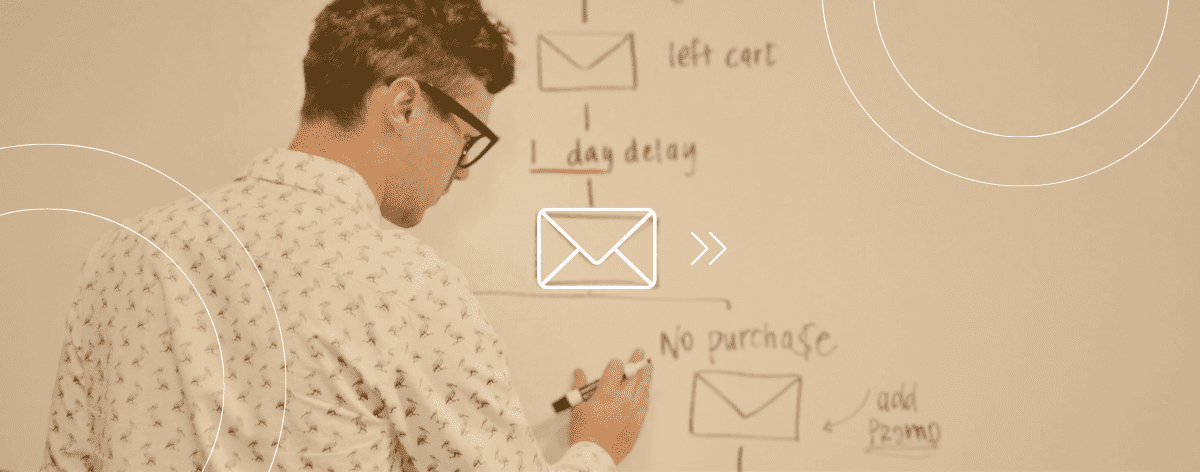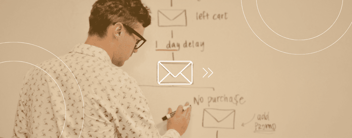Polls and Surveys
For marketers, polls and surveys are a great solution to enrich your database and even create high engagers. We recommend using your “High Engagers” and “Dormant Potential” lists to run a poll or a survey.
Helpful articles on how to create a poll or a survey within HubSpot.
How could thalox help you choose the right questions?
The answer is quite simple. You can request additional statistics through our support team to gain deeper insights from your data with Thalox. Simply open a support ticket or email us to request a free hubspot audit.
Our algorithm identifies the specific fields that contribute to the Thalox Engagement Score (TES). Using this information, we can deliver a detailed analysis tailored to your needs.
1) To request the data audit, click the question mark icon in the top right corner.

2) A pop-up will appear asking for more information about your support request. Enter "HubSpot Audit Request" as the title, and feel free to include any additional details or expectations for the analysis.
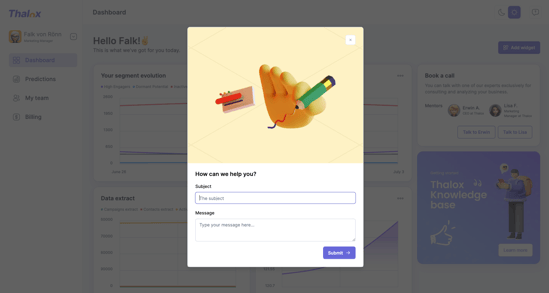
3) Your data audit will resemble the example shown here.
4) In your data audit, you will receive insights into the fields that contribute to your model and prediction results, highlighting what influences the Thalox Engagement Score.
You'll be able to analyze:
- The fill rate of your contact properties
- Duplicate properties for cleaner data management
- Variance percentages of properties to normalize your data
- Tailored recommendations to optimize your data health
Additionally, you will receive specific recommendations to enhance your data quality.
We recommend concentrating your polls and surveys on fields with a high “null percentage,” as a higher value indicates a greater amount of missing data.
For instance, in our example, you should prioritize gathering information for fields like Job Titles and names.
By doing so over time, you can enrich your data, leading to improved customer engagement.