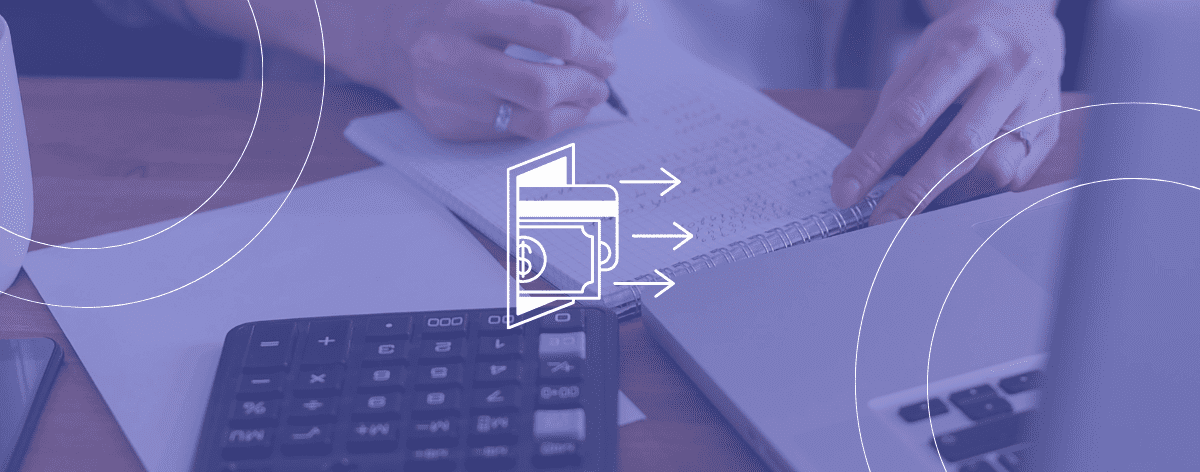Within your account’s “Billing” section, you can view and update your credit card information. To view or modify your payment details, you must be logged in to thalox.

Please click on "Billing info" to change your billing details.
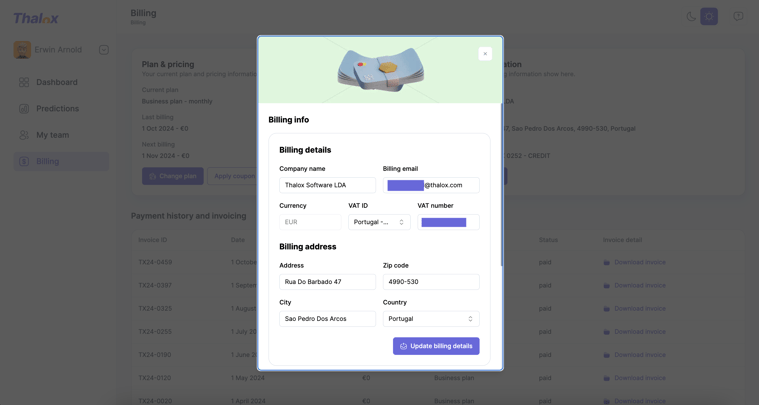
You can update your information in the Billing details form by making the necessary changes and clicking "Update billing details" to save.
To change your payment method, scroll down to the 'Billing Details' section where you can view and edit your payment method information.

To update your payment method, enter your new card details and click "Update payment method". Then, click "Done".
You will receive a confirmation email notifying you that your payment method has been successfully updated.