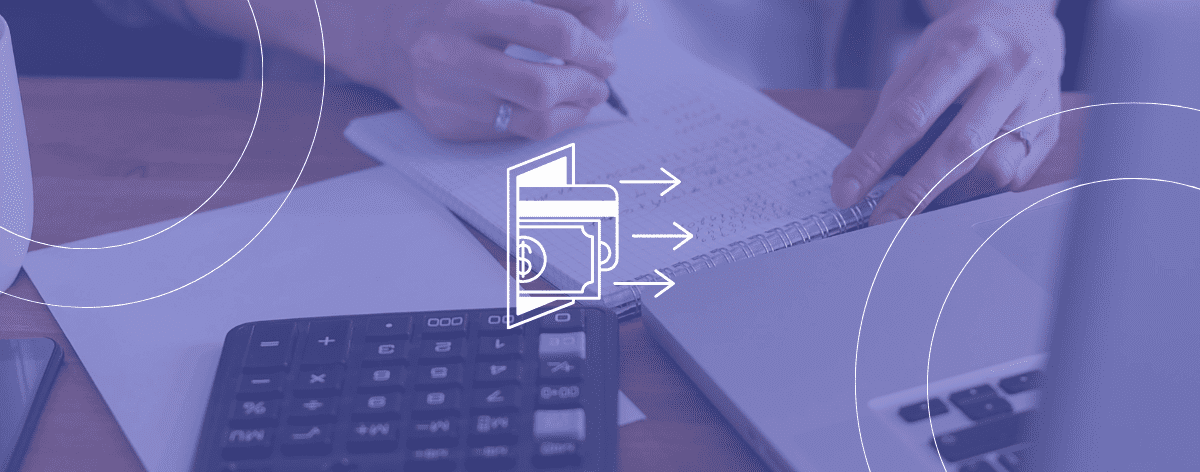1) When logged in during the 30-day business trial, a pop-up will show the remaining days of your trial.
To upgrade, click "Subscribe now" on the pop-up or navigate to the "Billing" dashboard.

2) The billing dashboard will display all the plan options available to you, along with their specific limits. Select the plan that suits you best and click "Buy now".

3) A pop-up will appear requesting your billing details and payment method.

If you have a coupon, enter the code and click "Apply" below the credit card section.

4) After completing the form, enter your credit card information and click "Subscribe" to officially join Thalox and start your journey with us.
5) Once you subscribe to a paid plan, you'll gain access to a dashboard where you can view your billing details, current plan, and payment history. From there, you can also check and download your invoices.

If you choose not to upgrade, your account will automatically switch to our free plan after the trial ends, limiting you to one prediction per month with a maximum of 1,000 contacts.
If you're already on a paid plan with billing information saved, you can easily switch to a different plan. To explore your options, click "Change Plan". A pop-up like the one below will appear.

Choose your plan and click on "Save". Your current plan will be updated.