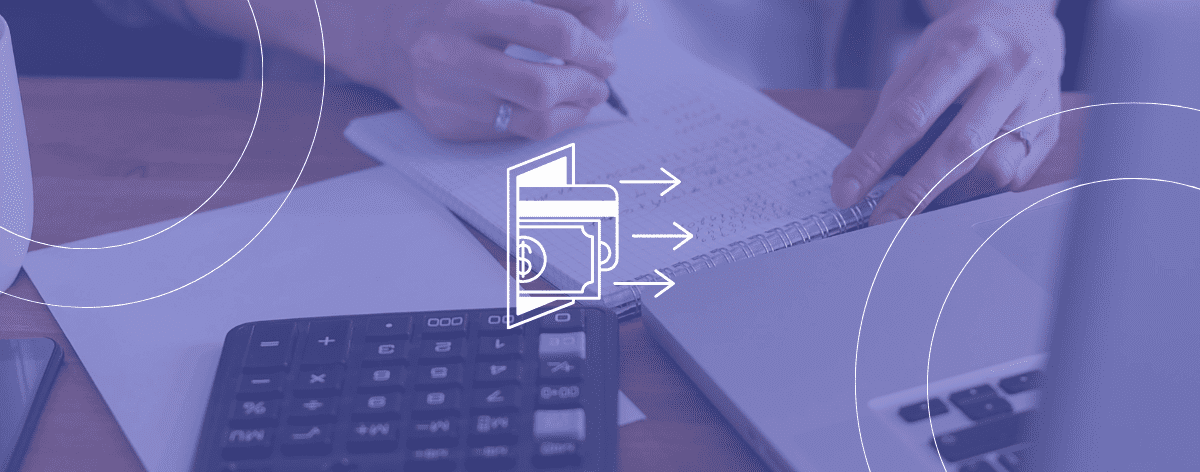You can cancel a paid subscription at any time, and it will remain active until the end of the current billing period.
To view details about your Thalox subscription, log in and navigate to the "Billing" dashboard.

At the top left, click on "Change plan" tab to view your subscription details. The following pop-up will appear:
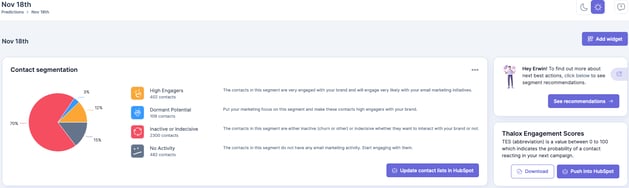
To cancel your paid plan please select "Free plan".
Important: Once your request for changing plans has been processed, you will be able to fully use our services until the end of your subscription. After that, your account will automatically switch to our free plan, limiting you to one prediction per month for 1,000 contacts.
If you wish to unsubscribe and delete your account, please submit a request through a support ticket within the product. To do so, click the question mark icon at the top right of any dashboard.

A pop-up will appear asking for more details about your issue. Please title the request 'Unsubscribe' and provide your reason for cancellation.

This procedure will create a ticket in our service system.
Important: Once your request for unsubscribing has been processed, you will be able to fully use our services until the end of your subscription. We will keep your data for a grace period of 30 days after your subscription ends and will permanently delete your data afterward.We will keep your data for a grace period of 30 days after your subscription ends and will permanently delete your data afterward.