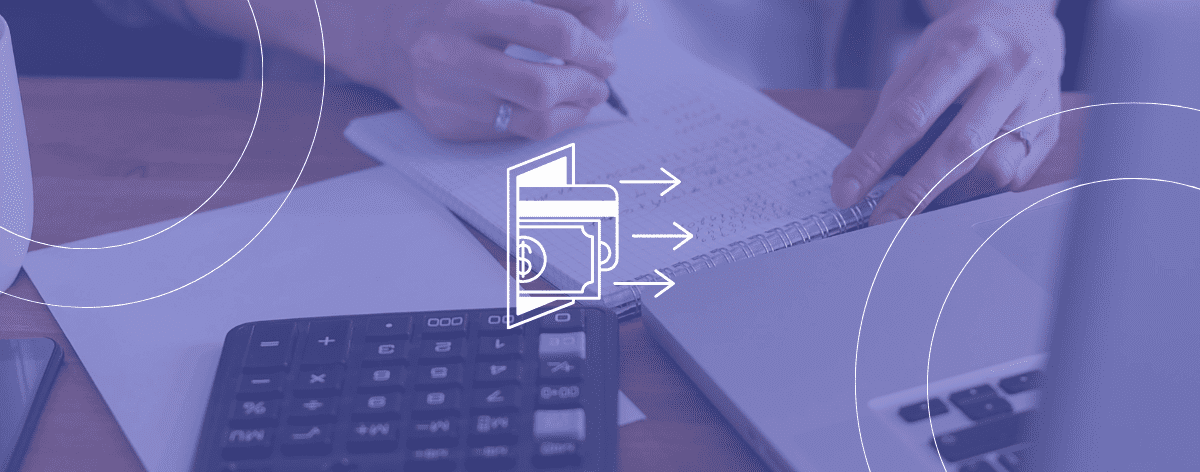At the start of your monthly billing cycle, you’ll receive an invoice in your account. You will also receive an email with your invoice information.
Note: If your trial ends during a month we will only invoice the days left for the current month.
You can view your invoices within your thalox account. Please log in and click on the Billing dashboard.
On the Billing dashboard, you will see your current Plan & pricing, your billing information and your Payment history and invoicing.
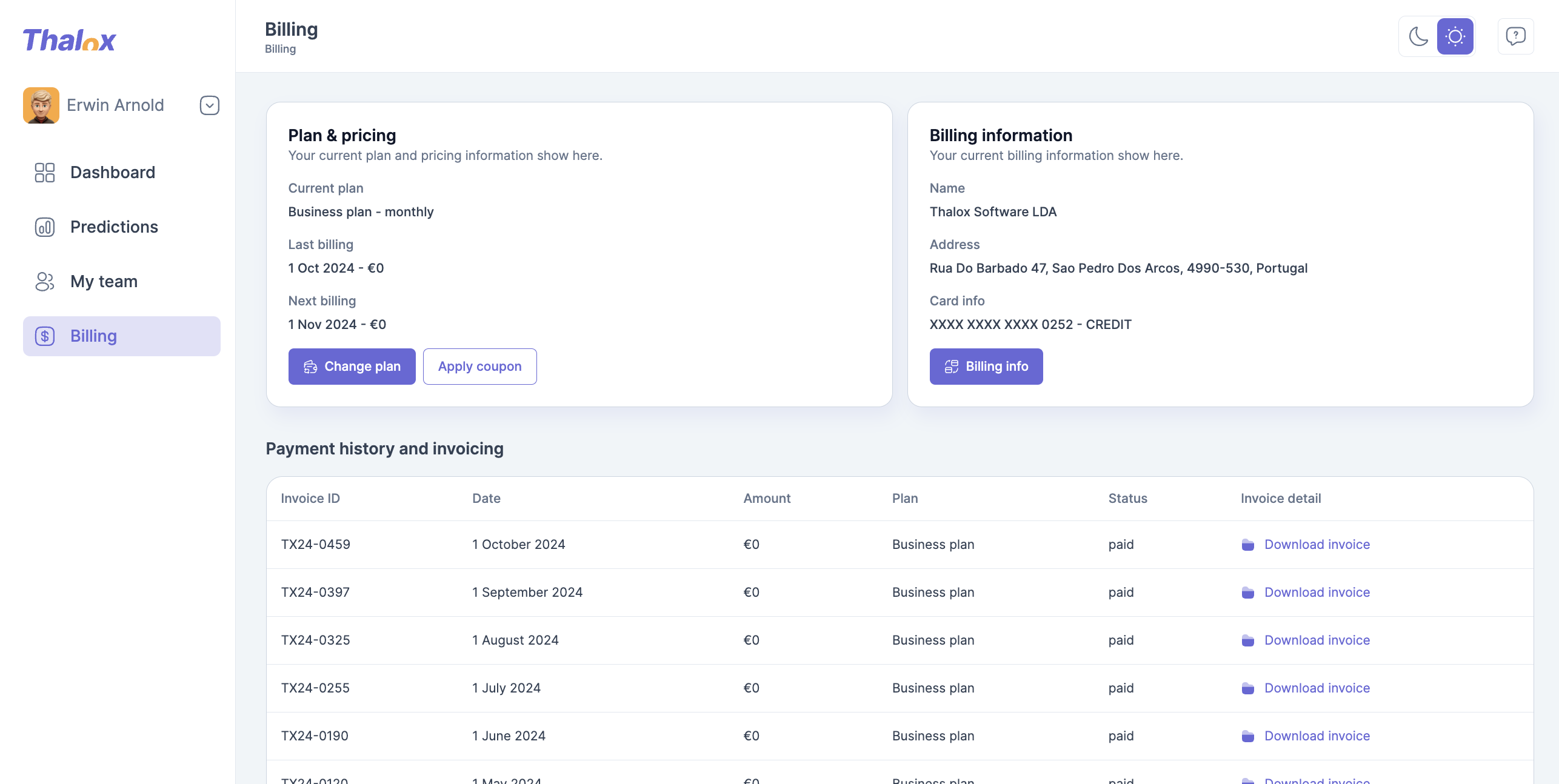
You can change your plan or billing information by clicking the corresponding buttons.
By default, all invoices will be displayed in the table with the most recent transaction at the top.
If you want to download it, please click on “Download invoice”, a PDF of the document will open in a new tab of your browser where you can then download it.
If you want to see the rest of your invoices, you will have them below the highlighted invoice.